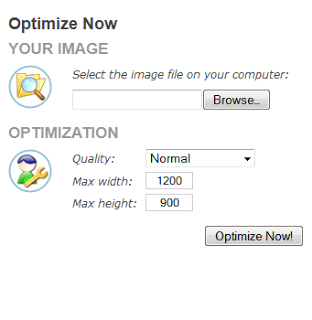Image optimizer is a free online service to resize, compress and optimize your image files. This service is really easy to use, and it comes in handy for those times when you need to upload an image to your course or a website, and you get the not so friendly popup “Image is too Big and cannot be uploaded” message. Image optimizer will take care of this for you by resizing the picture to your desired resolution, and at the same time give you the smallest file possible without losing any quality on the original image. There is also a desktop version for this webapp but on all of the testing I conducted the web version works fine, provided you have a high speed connection to upload the original file. I recommend to always resize your images for optimum screen viewing across all devices. I recommend using resolutions, no smaller than 800×600, and no larger than 1024×768. This will allow your content to look its best across desktops, laptops, tablets and smartphones. You can get Image Optimizer from this link, http://bit.ly/M1iaxo
931.266.2632
anibalpachecoit@gmail.com